InFX Support Centre
To help us improve our customer service and help you to resolve issues quickly and easily InFX Support Centre is now live.
In order to assure the fastest service from InFX we ask that all non emergency requests are created in our support centre.
1. Open a New Account
- Submit your email address and wait for confirmation email.
- Use a link in the email to log in and create a password and other login details.
2. Log in with user name and password
3. File a request
- Choose from the list of product/issue area
- Fill in the required fields. If you click on the drop down name in blue, you will see the explanation to a title
- Add an attachment (like screen grab with error) and URL link to page with related content
4. After committing a request you will see request list view, the top area is for InFX users only
You can add additional comments at the bottom of a page if required, you will get an email when ever a request you created is responded to or updated.
You can search for your requests using Keywords or in Reports / Current State - Search. Or you can always access your request by clicking on the link in the auto response email.
 |
InFX Support Centre |  |

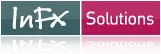
 ©
©